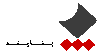Oracle Fusion Middleware 11g: Java Programming
• کد دوره : OR124
• مدت دوره : 40 ساعت
• شهریه : 0 ریال
• مدت دوره : 40 ساعت
• شهریه : 0 ریال

برای این دوره ، کلاس عمومی برنامه ریزی نشده است.
لطفا پیش ثبت نام نمایید
لطفا پیش ثبت نام نمایید
What you will learn:
This course teaches the concepts and essential elements of the Java language. While learning Java, you build applications using standard Java technologies. In hands-on practices, students build and test standalone programs, gradually adding more functionality as each new lesson is introduced. The development environment used for the course is Oracle JDeveloper 11g, so you also learn how to use the graphical development capabilities of JDeveloper to aid application development and testing.
Learn To:
- Use JDeveloper 11g to write, build, debug and deploy Java Applications
- Interact with the Oracle Database from a Java Application
- Catch and handle exceptions in your applications
Audience:
- Java EE Developer
- Java Developer
Prerequisites:
Suggested Prerequisites:
- Knowledge of simple SQL and HTML
- Experience with a structured programming language
- Basic knowledge of the principles of object orientation
Course Objectives:
- Use Oracle JDeveloper 11g to build, generate, and test application components
- Write standalone applications with the Java programming language
Course Topics:
Introducing the Java and Oracle Platforms
- Key components of Java
- The Java Virtual Machine (JVM)
- Components of the Java SE Java Development Kit
- Oracle JDeveloper 11g IDE
Basic Java Syntax and Coding Conventions
- Identify the three top-level constructs in a Java program
- Identify and describe Java packages
- Basic language syntax and keywords
- Setting CLASSPATH
Primitive Data Types and Operators
- Keywords and reserved words
- Declaring and initializing variables
- Operator categories
- Using string object literals and the concatenation operator
Controlling Program Flow
- Decision-making constructs
- Performing loop operations
- Using switch statements
Developing Applications with Oracle JDeveloper (11g)
- Creating new applications and projects
- Navigating around JDeveloper's IDE
- Consult the JDeveloper Help system
- Debugging an application
Creating Classes and Objects
- Instance variables and methods
- Instantiating classes and calling instance methods
- Using class variables and methods
- JavaBeans architecture
Object Life Cycle and Inner Classes
- Overloading methods
- Defining and overloading constructors
- Object life cycle
- Define and use inner classes
Using Strings
- The Java String class
- Performing Operations on Strings
- Wrapper class
- Formatting classes
- Using regular expressions for matching, replacing and splitting strings
Using Streams for I/O
- Using streams for the input and output of byte and character data
- Generate formatted output
- Object streams and object serialization
- I/O exception handling
Inheritance and Polymorphism
- Inheritance hierarchies
- Superclass methods and constructors
- Using final with methods and classes
Arrays and Collections
- Primitives and objects arrays
- Process command-line variables
- The Java Collections Framework
Using Generic Types
- Declare and use generic classes, interfaces and methods
- Using wildcard types
Structuring Code Using Abstract Classes and Interfaces
- Define abstract classes and methods
- Define interfaces
- Compare abstract classes and interfaces
- Implement interfaces
Throwing and Catching Exceptions
- Checked and unchecked exceptions
- Catching and handling exceptions
- Throwing exceptions
- Creating exceptions
Using JDBC to Access the Database
- Registering the driver
- Getting a database connection
- Executing a query
- Closing the connection
- Handling exceptions
- Managing transactions
User Interface Components
- Swing containers
- Java foundation classes
- Using the Container hierarchy
- Adding Swing components to an application
Adding User Interface Components and Event Handling
- Adding Swing components to a container
- Modifying the contents of the components
- Using the AWT event handling model
- Create a menu bar with menus and menu items
- Defining event handler in JDeveloper
Deploying Java Applications
- Using JAR files
- Deploying applications with JDeveloper
- Generating an archive file
 Oracle Time Webinars
Oracle Time Webinars Operating Systems
Operating Systems Application Server
Application Server Application Development
Application Development Data Warehousing
Data Warehousing Business Intelligence
Business Intelligence Database Administration
Database Administration