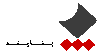Oracle Application Express: Administration
• کد دوره : OR130
• مدت دوره : 16 ساعت
• شهریه : 0 ریال
• مدت دوره : 16 ساعت
• شهریه : 0 ریال

برای این دوره ، کلاس عمومی برنامه ریزی نشده است.
لطفا پیش ثبت نام نمایید
لطفا پیش ثبت نام نمایید
What you will learn:
In this course, students will learn the different ways in which Oracle Application Express can be installed and will perform a full development environment installation. They will identify the three options of configuring a web server for Oracle Application Express and will install and configure the Oracle APEX Listener. They will also learn to troubleshoot installation issues and review the installation log. The students will learn to log into the Oracle Application Express Administration Interface and manage an entire development Instance. They will learn to create users and workspaces and manage and monitor the Oracle Application Express instance. They will also learn to log into the Oracle Application Express application as a workspace administrator and monitor and manage a Oracle Application Express workspace.
Learn To:
- Install and Configure Oracle APEX Listener
- Create and Manage Workspaces and Users
- Configure Administration Services
- Manage and Monitor An Entire Developement Instance
- Manage and Monitor Workspaces
- Install Oracle Application Express
Audience:
- Application Developers
- Business Analysts
- Data Modelers
- Database Administrators
- Database Designers
- System Analysts
Audience
- Administrator
- Application Developers
- Database Administrators
- Web Administrator
Related Training
Required Prerequisites:
- Basic database administration knowledge
- Oracle Database 11g: Administration Workshop I Release 2
Course Objectives:
- CCreate a workspace and workspace administrator
- Create users and user groups
- Create service requests
- View workspace reports and dashboards
- Manage an entire Oracle Application Express Instance
- Monitor instance and workspace activities
- Log into Oracle Application Express and Oracle Application Express Administration
- Use the APEX_INSTANCE_ADMIN API
- Identify installation options
- Verify installation requirements
- Install Oracle Application Express successfully
- Install Oracle APEX listener with Oracle WebLogic Server
- Configure Oracle APEX Listener
- Configure Administration Services
Course Topics:
Course Overview
- Course Objectives
- Suggested Schedule
- Course Environment
- Accessing the labs Directory
Introduction
- What is Oracle Application Express?
- Applications Developed Using APEX
- Key Features
- History
- Architecture
- Web Server Options
- Terms and Concepts
- Database Administration and Linux Review
Installing Oracle Application Express
- Types of Installations
- Installation Steps
- Deciding Which Web Server To Use
- Verifying Installation Requirements
- Installing Full Development Environment
- Reviewing the Created Database Accounts
- Setting Password for Admin User
- Configuring the APEX Accounts
Installing and Configuring Oracle APEX Listener
- What is Oracle APEX Listener?
- Architecture
- Installation Requirements
- Installation Steps
- Creating a WAR File for Application Express Images
- Deploying WAR Files
- Creating Administrator and Manager Users
- Creating Admin and Manager Roles
Creating Workspaces
- Overview
- Creating Workspaces
- Provisioning Modes
- Setting the Provisioning Mode
- Creating a Workspace Manually
- Creating a User
- Creating Schemas
- Managing Existing Workspaces
Configuring Administration Services
- Configuring Instance Settings
- Email Configuration Options
- Configuring Report Printing
- Configuring Security Settings
- Setting Instance Administrator Password Policy
- Configuring Features
- Enabling Database Monitoring
- Configuring Application Development Features
Administering a Workspace
- Accessing the Administration Page
- Manage Services Overview
- Creating a Service Request
- Setting Workspace Preferences
- Creating Announcements
- Creating Users and Groups
- Monitoring Activity
- Using Dashboards
Administering An APEX Instance
- Managing Service Requests
- Types of Requests
- Managing Session State
- Exporting/Importing Workspaces
- Managing Public Themes
- Monitoring Activity
- Managing Announcements
- Creating a Site-Specific Tasks List
Using the APEX_INSTANCE_ADMIN API
- About the APEX_INSTANCE_ADMIN API
- Creating a Workspace
- Deleting a Workspace
- Viewing the Schemas Assigned to a Workspace
- Adding a Schema to a Workspace
- Retrieving/Setting Parameters
- Configuring Emails
- Configuring Print Server
Key APEX Administration Tasks
- Instance Administrator Tasks
- Handling Service Requests
- Handling Unlock Account Requests
- Handling Reset Password Requests
- Handling Invalid Credentials Errors
- Monitoring Performance
- Monitoring Database Locks
- Reviewing the Database Alert Log
 Oracle Time Webinars
Oracle Time Webinars Operating Systems
Operating Systems Application Server
Application Server Application Development
Application Development Data Warehousing
Data Warehousing Business Intelligence
Business Intelligence Database Administration
Database Administration