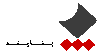Oracle Database 11g: Performance Tuning
• کد دوره : OR222
• مدت دوره : 40 ساعت
• شهریه : 0 ریال
• مدت دوره : 40 ساعت
• شهریه : 0 ریال

برای این دوره ، کلاس عمومی برنامه ریزی نشده است.
لطفا پیش ثبت نام نمایید
لطفا پیش ثبت نام نمایید
What you will learn:
Students learn how to use Oracle Database 11g automatic tuning features such as SQL Tuning Advisor, SQL Access Advisor, Automatic Workload Repository and Automatic Database Diagnostic Monitor, and practice these tuning methods. The course focuses on the tuning tasks expected of a DBA: reactive tuning of SQL statements, maintaining SQL statement performance, and tuning the Oracle Database Instance components. Throughout the course, students practice the art of tuning an Oracle Instance through a series of workshops. The methodology is practiced in the workshops rather than taught.
This course does not address partition tuning, materialized views, or RAC specific issues as they are covered in courses specifically for these products. This course makes use of many features that require the Enterprise Edition and optional Packs.
This course counts towards the Hands-on course requirement for the Oracle Database 11g Administrator Certification. Only instructor-led inclass or instructor-led online formats of this course will meet the Certification Hands-on Requirement. Self Study CD-Rom and Knowledge Center courses DO NOT meet the Hands-on Requirement.
Learn To:
- Use the Oracle Database tuning methodology appropriate to the available tools
- Utilize database advisors to proactively tune an Oracle Database Instance
- Use the tools based on the Automatic Workload Repository to tune the database.
- Diagnose and tune common SQL related performance problems
- Diagnose and tune common Instance related performance problems
- Use Enterprise Manager performance-related pages to monitor an Oracle Database
Audience:
- Database Administrators
- Technical Consultant
- Support Engineer
Prerequisites:
Required Prerequisites:
- Oracle Database 11g: Administration Workshop I
- Oracle Database 11g: Administration Workshop II
Course Objectives:
- Use Database Statistics and Metrics to identify a performance problem
- Interpret Tuning diagnostics
- Identify and eliminate performance issues
- Set tuning priorities and strategies
- Identify problem SQL statements
- Influence the optimizer
Course Topics:
Introduction
- Tuning Questions
- Who tunes
- What to tune
- How to tune
Monitoring With Basic Tools
- Monitoring tools overview
- Enterprise Manager
- V$ views, Statistics and Metrics
- Wait Events
- Time Model: Overview
Using Automatic Workload Repository
- Automatic Workload Repository: Overview
- Automatic Workload Repository Data
- Database Control and AWR
- Generating AWR Reports in SQL*Plus
Identifying the Problem
- Tuning Life Cycle Phases
- Identify a Tuning Issue
- Remedy one problem
Identifying Problem SQL Statements
- Characteristics of a bad SQL statement
- Role of the Optimizer
- Generate explain plan
- Access Paths Choices
- Trace the execution
Influencing the Optimizer
- Manage Optimizer Statistics
- Calibrate I/O
- Optimizer Cost
- Changing Optimizer Behavior
SQL Plan Management
- Automatic Maintenance Tasks
- SQL Profiles
- SQL Access Advisor
- SQL Outlines
- SQL Plan Baselines
Change Management
- Types of changes
- SQL Performance Analyzer
- DB Replay
- Server-Generated Alerts
Using Metrics and Alerts
- Benefits of Metrics
- Database Control Usage Model
- User-Defined SQL Metrics
Using AWR Based Tools
- Automatic Maintenance Tasks
- Using ADDM
- Using Active Session History
- Historical Data View
Monitoring an Application (Using Services)
- Service Overview
- Managing Service
- Service Aggregation and Tracing
- Tracing Your Session
Baselines
- Working with Metric Baselines
- Setting Adaptive Alert Thresholds
- Configuring Normalization Metrics
Tuning the Shared Pool
- Shared Pool Operation
- Mutex
- Statspack/AWR Indicators
- Library Cache Activity
- Diagnostic Tools
- UGA and Oracle Shared Server
- Large Pool
Tuning the Buffer Cache
- Architecture
- Tuning Goals and Techniques
- Symptoms
- Solutions
Tuning PGA and Temporary Space
- Monitoring SQL Memory Usage
- Temporary Tablespace Management
Automatic Memory Management
- Automatic Memory Management Architecture
- Dynamic SGA Feature
- Managing Automatic Memory Management
Tuning Block Space Usage
- Space Management
- Extent Management
- Anatomy of a Database Block
- Block Space Management
Tuning I/O
- I/O Architecture
- Striping and Mirroring
- Using RAID
- I/O Diagnostics
- Using Automatic Storage Management
Performance Tuning: Summary
- Important Initialization Parameters with Performance Impact
- Database High Availability: Best Practices
- Tablespace: Best Practices
- Statistics Gathering
Using Statspack
- Introduction to Statspack
- Capturing Statspack Snapshots
- Reporting with Statspack
- Statspack considerations
- Statspack and AWR
 Oracle Time Webinars
Oracle Time Webinars Operating Systems
Operating Systems Application Server
Application Server Application Development
Application Development Data Warehousing
Data Warehousing Business Intelligence
Business Intelligence Database Administration
Database Administration