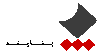Using Java - for PL/SQL and Database Developers
• کد دوره : OR136
• مدت دوره : 16 ساعت
• شهریه : 0 ریال
• مدت دوره : 16 ساعت
• شهریه : 0 ریال

برای این دوره ، کلاس عمومی برنامه ریزی نشده است.
لطفا پیش ثبت نام نمایید
لطفا پیش ثبت نام نمایید
What you will learn:
This Using Java - for PL/SQL and Database Developers training will teach you about Oracle Database programming. Expert instructors use Java with examples and explanations of appropriate use.
Learn To:
- Develop database Applications using Java.
- Create, load, resolve and publish Java classes in the database.
- Develop and Run Java directly in the database.
- Access and Manipulate SQL and PL/SQL Data types using JDBC and SQLJ./li>
- Utilize UCP for JDBC design-time and run-time requirements.
- Convert Java in the database into Stored Procedure.
- Explain the benefits of Oracle JVM (OJVM).
- List the advantage of using Stored Procedures as Database Programming Model.
Benefits To You
Ensure fast, reliable, secure and easy to manage performance. Optimize database workloads, lower IT costs and deliver a higher quality of service by enabling consolidation onto database clouds.
Access & Manipulate SQL Data
Upon enrolling in this course, you'll also learn to access Oracle Database using JDBC, UCP, Java stored procedures and SQLJ technologies. Instructors will highlight the benefits of accessing and manipulating SQL data using JDBC and SQLJ technologies. The advantage of Oracle JVM is also discussed to ensure understanding.
Audience:
- Application Developers
- Developer
- J2EE Developer
- Java Developer
- PL/SQL Developer
Related Training
Required Prerequisites
- Knowledge of Oracle Database
- Java Programming Language, Java SE 6
- Oracle Database: PL/SQL Fundamentals
Course Objectives:
- Map SQL and PL/SQL Types to and from Java Types
- Invoke Java in the Database
- Manage Java in the Database
- Use key metadata in JDBC
- Manipulate Oracle SQL data types in JDBC
- Use Result Sets and RowSet
- Understand JDBC Quality of Services and Best Practices
- Access and Manipulate Oracle SQL data using SQLJ
- Develop and Run Java directly in the database
- Access and Manipulate SQL and PL/SQL Data types using JDBC and SQLJ
Course Topics:
Introduction
- Describe the course objectives
- Describe the course prerequisites and suggested prerequisites
- Describe lesson contents and agenda
- List the schemas and appendices used in this course
- Identify the relevant documentation and other resources
- Describe the Course Technical Environment and data
Introduction to Java
- Java and OOP Technology
- Key features of Java
Introduction to JDBC
- JDBC Architecture
- JDBC Drivers: Overview
- JDBC Specification
- Essential of JDBC Programming
Accessing and Manipulating SQL Data using JDBC
- Key Metadata in JDBC
- Manipulating Oracle Data Types with JDBC
- Accessing and Manipulating LOBs using JDBC
- Result Set support in JDBC
JDBC Quality of Services and Best Practices
- Introduction to Transaction Services
- Introduction to Security Services
- Best Practices and tips
Introduction to SQLJ Technology
- Overview of SQLJ
- SQLJ Database Access
Universal Connection Pool
- Introduction to Universal Connection Pool (UCP)
- Universal Connection Pool for JDBC Overview
- UCP for JDBC design-time and run-time requirements
- Basic Connection Steps
- Packages of the UCP for JDBC API
- Database Connections
Stored Procedures as Database Programming Model
- Overview of Stored Procedures
- Introduction to Java Stored Procedures
- Advantages of Java Stored Procedures
Oracle JVM
- Define Oracle JVM and its architecture
- Using Java in Oracle Database
- Difference between OracleJVM Architecture and JDK VM Architecture
- Automated Storage Management with Garbage Collection
- Dynamic Class Loading
- Performance Enhancement of Oracle JVM
Developing and Running Java in the Database
- Creating or Loading Java in the Database
- Removing Java Sources, Classes and Resources from the Database
- Setting/Querying Environment Variable and System Properties
- Java Compiler within the Database
- Converting Java in the Database into Stored Procedure
- Invoking Java in the Database
- Error and Exception Handling
- Managing Java in the Database
Normalizing your Data Model
- What Is Normalization?
- First Normal Form (1NF)
- Second Normal Form (2NF)
- Third Normal Form (3NF)
- Normalization Example
Validating Relationships
- Resolving M:M Relationships
- Modeling Hierarchical Data
- Examining Recursive Relationships
- Resolving a M:M Recursive Relationships
- Modeling Exclusive Relationships
- Creating an Exclusive Relationship in Oracle SQL Developer Data Modeler
- Entity Type Hierarchies
- Modeling Subtypes in Oracle SQL Developer Data Modeler
Adding and Using Data Types
- Attribute Data Types
- Logical Type
- Types Administration
- Domain
- Adding a Check Constraint to a Domain
- Adding Ranges or Value Lists to a Domain
- Preferred Logical Types and Domains
- Creating Domains from Logical Type
Put It All Together
- Build an ERD from a Case Study
Map Your Entity Relationship Diagram to a Relational Database Design
- Why Create a Relational Model?
- Review: Database Design
- Relational Database Overview
- Terminology Mapping
- Naming Conventions
- Naming Restrictions with Oracle
- Ensuring That Your Logical Data Model Is Complete
- Mapping Simple Entities
Engineering Your Entity Relationship Diagram to a Relational Database Design in Oracle SQL Developer Data Modeler
- Relational Model and Relational Model Diagram Preferences
- Reviewing Table Properties
- Previewing the DDL for a Table
- Preferences: Classification Types
- Assigning a Classification Type to One Table
- Changing the Color for Classified Tables
- Changing the Prefix for Classified Tables
- Assigning Classification Types to Multiple Tables
Defining Your Physical Model
- What Is a Physical Model?
- Creating a Physical Model
- RDBMS Administration
- RDBMS Administration: Changing the Default RDBMS Sites
- Creating Physical Model Objects
- Adding a User
- Adding Segment Templates (Storage)
- Associating Physical Objects with Your Table
Generating Your Database
- Database Generation
- Generating DDL
- DDL Preferences
- DDL/Migration General Options
- Design Rules
- Working With Rule Sets
- Working With Custom Rules
- Working With Libraries
Altering an Existing Design
- Approaches to Modeling
- SUsing Import to Create a Model
- Importing an Existing Database
- Importing Domains
- Creating a Logical Data Model from Your Relational Model
- Reviewing and Making Changes to Your Logical Model
- Checking the Design Rules
- Forward Engineering to a New Relational Model
Working in a Collaborative Environment
- The Benefits of Version Control
- Working With Data Modeler and Subversion
- Pending Changes
- Basic Workflow: Using Subversion with a Design
- Maintaining Versions
 Oracle Time Webinars
Oracle Time Webinars Operating Systems
Operating Systems Application Server
Application Server Application Development
Application Development Data Warehousing
Data Warehousing Business Intelligence
Business Intelligence Database Administration
Database Administration