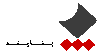Oracle TimesTen and In-Memory Database Cache 11g
• مدت دوره : 24 ساعت
• شهریه : 0 ریال

لطفا پیش ثبت نام نمایید
What you will learn:
Learn To:
- Configure and administer TimesTen databases and replication of data updates between TimesTen databases.
- Use the TimesTen database management utilities.
- Apply the various TimesTen features to produce an optimally-performing system.
- Define and create various types of cache groups.
- Define and create an active standby pair replication scheme.
Benefits To You
When you walk away from this course, you will have developed a conceptual understanding of the Oracle TimesTen 11g In-Memory Database architecture. You'll have the knowledge and skills to create an operational database and effectively manage the various elements, including connection configuration modes, user and privilege management and performance tuning.
Synchronize the TimesTen and Oracle Database
Taking this course will also teach you how to perform different types of operations on cache groups to keep the TimesTen database and Oracle database synchronized with each other. You'll gain a practical understanding of configuring a replicated system to provide high availability of a TimesTen database.
Participate in Hands-On Exercises
Expert Oracle University instructors will reinforce new concepts by taking you through hands-on exercises. These exercises will ensure you acquire the skills to productively use TimesTen.
Audience:
- Application Developers
- Database Administrators
- Database Designers
- Sales Consultants
- Support Engineer
Related Training
Required Prerequisites
-
Oracle database administration
Course Objectives:
Course Topics:
Introduction and Course Overview
Overview of Oracle TimesTen In-Memory Database
Getting Started with TimesTen In-Memory Database
Creating and Accessing TimesTen Database Elements
Managing TimesTen Databases
Concurrency Control and Performance Tuning
Configuring TimesTen Client/Server Connections
Overview of Oracle In-Memory Database Cache
Getting Started with Oracle In-Memory Database Cache
Creating Cache Groups
Other Cache Group Operations and Topics
Overview of TimesTen to TimesTen Replication
Configuring Replication of TimesTen Databases
Database Recovery and Monitoring Replication
Using Oracle Clusterware with TimesTen to Provide a High Availability Solution
-
Relational database concepts and SQL
- UNIX or Microsoft Windows operating system commands and concepts
- Perform operations on cache groups to keep the TimesTen and Oracle databases synchronized with each other
- Configure a cache grid to scale the workload of operations on cache data
- Configure a replicated TimesTen system by creating an active standby pair replication scheme
- Configure high availability of a TimesTen system using Oracle Clusterware
- Describe the TimesTen In-Memory Database architecture
- Configure a data source name
- Create and access TimesTen database elements
- Perform backup and restore of a TimesTen database
- Tune the performance of TimesTen database operations
- Configure direct and client/server connections to a TimesTen database
- Configure an Oracle In-Memory Database Cache system
- Describe course objectives
- Intended audience and course prerequisites
- List the features of Oracle TimesTen In-Memory Database
- List the features of Oracle In-Memory Database Cache
- Access TimesTen Quick Start and the documentation library
- Describe the concept of an instance and the instance administrator user associated with installing TimesTen
- Create a data source name and set its attributes
- Use the ttIsql command-line interface utility and the Oracle SQL Developer graphical user interface tool to create or connect
- Execute SQL data definition language statements to create TimesTen supported database elements
- Explain the concept of access control, and define users and assign privileges
- List and describe the different types of TimesTen indexes
- Execute SQL data manipulation language statements to access tables, sequences, views and synonyms
- Create and execute PL/SQL functions, stored procedures and packages
- Use the various utilities to import and export data into and out of a TimesTen database’s table, and backup and restore
- Use the ttSize utility to estimate the size of a table
- Use the ttStatus utility to display connections on TimesTen databases
- Call the TimesTen built-in procedures
- Configure a database RAM policy
- Modify the size of a TimesTen database
- Explain how transactions are started and completed
- Explain how isolation levels coordinate concurrent transactions on a TimesTen database
- Use the ttXactAdmin utility to view locks requested and acquired by active transactions
- Prepare and execute statements including parameterized statements
- Update column and table statistics used by the query optimizer to generate an optimal execution plan
- Create indexes to improve query performance
- Display a query execution plan
- Describe the TimesTen client/server architecture
- Configure a client/server environment
- Access a TimesTen database with a client/server connection
- Configure the TimesTen Server to run in multithreaded mode
- Use the ttStatus utility to display information about the server process and connections from client applications
- List and describe features of Oracle In-Memory Database Cache
- Describe various usages of Oracle In-Memory Database Cache
- Configure the Oracle and TimesTen databases to cache Oracle data in the TimesTen database
- Describe the contents and benefits of a cache grid
- Describe the role of the cache agent and start the agent process
- Create read-only and writethrough cache groups
- Describe the automatic refresh operation
- Passthrough statements from TimesTen to Oracle for execution
- Manually load and refresh a cache group
- Create a dynamic cache group and perform dynamic load operations
- Configure an automatic data aging policy on a cache group
- Create a global cache group and understand how data is shared between cache grid members
- Create a cache group with multiple tables
- Create user-managed cache groups
- Flush a user-managed cache group
- Use SQL Developer to perform cache group operations
- Describe the benefits of TimesTen to TimesTen replication
- Describe the active standby pair replication configuration
- Describe the basic architecture of TimesTen replication
- Describe the differences between asynchronous and synchronous replication
- Create an active standby pair replication scheme
- Create a return two-safe synchronous replication scheme
- Configure replication of cache tables
- Start the replication agent process and describe its role
- Configure replication on a system with multiple network interface cards
- List and describe the different replication states
- Configure a transaction log file threshold
- Recover a replicated database after a failure
- Use various utility commands and built-in procedures to monitor replication
- Describe the benefits of using Oracle Clusterware with TimesTen
- Describe the two different levels of availability that Oracle Clusterware can be implemented for TimesTen
- Configure a cluster for a TimesTen active standby pair
- Create a configuration to implement application failover
- Describe how to recover from failure of one or both master database nodes
-
Relational database concepts and SQL
 Oracle Time Webinars
Oracle Time Webinars Operating Systems
Operating Systems Application Server
Application Server Application Development
Application Development Data Warehousing
Data Warehousing Business Intelligence
Business Intelligence Database Administration
Database Administration