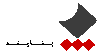Oracle Data Modeling and Relational Database Design
• مدت دوره : 32 ساعت
• شهریه : 0 ریال

لطفا پیش ثبت نام نمایید
What you will learn:
Learn To:
- Identify the types of models.
- Develop a process model (Data Flow Diagram).
- Use advanced data modeling techniques.
- Create the Physical Model, add several Physical Model objects, and generate the DDL.
- Use several real life examples to document business requirements.
- Work with design rules that can be applied to check and enforce the integrity and consistency of your designs.
- Work in a collaborative environment using Subversion.
Benefits To You
By taking this course, you will develop an understanding of the data modeling and database development process, as well as the models used in each phase of the development lifecycle. You'll develop the skills to model and understand the database development lifecycle based on real life examples, while mapping the objects and engineer the logical model to a relational model.
Validate Data Models
You will also learn techniques to validate these data models. Once the Relational Design has been validated, you can create physical models to add all physical properties and finally generate a DDL to create the database objects for your database. You will also better understand how you can work as a team on developing a model using Subversion.
Audience:
- Application Developers
- Business Analysts
- Data Modelers
- Database Administrators
- Database Designers
- System Analysts
Related Training
Suggested Prerequisites:
- Basic understanding of relational database concepts
Course Objectives:
- Create an Entity Relationship Diagram by identifying entities, attributes, relationships and constraints from a set of requirements
- Normalize the Entity Relationship Diagram to third Normal form
- Enhance the Entity Relationship Diagram to utilize several data modeling techniques
- Create a Data Flow Diagram by identifying processes, external agents, information stores and information flows that show how the information flows and how it is being transformed
- Engineer the Entity Relationship Model into an initial relational database design
- Optimize the Relational Database Design
- Complete the Physical Model and generate the DDL
- Use Oracle SQL Developer Data Modeler to document all the concepts learned throughout the course
Course Topics:
Understanding What to Model
- Why Model?
- Why Model: A Practical Example
- Database and Application Development Life Cycle
- Process Modeling
- Logical Data Modeling
- Database Design
- Database Generation
- Data Type Model
Documenting the Business Background
- Documenting the Business Direction
- Components of a Business Direction Statement
- Business Objectives
- Assumptions
- Critical Success Factors
- Key Performance Indicators
- Problems
- Devising Business Direction Objectives and Actions
Building a Process Model (Data Flow Diagram)
- What Is a Process Model?
- Why Create a DFD?
- Components of a Data Flow Diagram
- Events
- Analyzing Event Responses
Using Oracle SQL Developer Data Modeler to Create Your Process Model (Data Flow Diagram)
- Downloading and Installing Oracle SQL Developer Data Modeler
- Oracle SQL Developer Data Modeler Main Window Components
- Building a Data Flow Diagram
- Editing the Diagram Layout
- Adding and Reusing Process Events
- Saving Your Model
- Opening a Saved Model
Validating Your Process Model (Data Flow Diagram)
- DFD Rules
- Design Rules in Oracle SQL Developer Data Modeler
- Types of Processes
- Process Decomposition
- Decomposition Guidelines
Identifying Entities and Attributes
- What Is a Logical Data Model?
- Why Create an ERD?
- Components of an Entity Relationship Diagram
- Attributes
- Attribute Characteristics
Identify Relationships
- Relationships
- Components of a Relationship
- Relationships: Additional Examples
- Relationship Types
- Using a Relationship Matrix
- Determining a Relationship’s Existence
- Naming the Relationship
- Determining the Relationship’s Cardinality
Assign Unique Identifiers
- Unique Identifiers
- Unique Identifier Examples
- Identifying Relationships
- Identifying Relationships with Multiple Entities
- Non-Identifying Relationships
- Primary and Secondary Unique Identifiers
- Searching for Unique Identifiers
Using Oracle SQL Developer Data Modeler to Create the Entity Relationship Diagram
- Building an Entity Relationship Diagram
- Specifying Logical Model General Option
- Modifying Model Properties
- Notation Types
- Editing a Diagram Layout
- What Is a Subview?
- Creating a Subview
- What Is a Display?
Validating your Entity Relationship Diagram
- ERD Checklist
- Attribute Rules
- Distinguishing Attributes and Entities
- Attribute Optionality
- Adding Additional Information to the ERD
- Creating Reports
Normalizing your Data Model
- What Is Normalization?
- First Normal Form (1NF)
- Second Normal Form (2NF)
- Third Normal Form (3NF)
- Normalization Example
Validating Relationships
- Resolving M:M Relationships
- Modeling Hierarchical Data
- Examining Recursive Relationships
- Resolving a M:M Recursive Relationships
- Modeling Exclusive Relationships
- Creating an Exclusive Relationship in Oracle SQL Developer Data Modeler
- Entity Type Hierarchies
- Modeling Subtypes in Oracle SQL Developer Data Modeler
Adding and Using Data Types
- Attribute Data Types
- Logical Type
- Types Administration
- Domain
- Adding a Check Constraint to a Domain
- Adding Ranges or Value Lists to a Domain
- Preferred Logical Types and Domains
- Creating Domains from Logical Type
Put It All Together
- Build an ERD from a Case Study
Map Your Entity Relationship Diagram to a Relational Database Design
- Why Create a Relational Model?
- Review: Database Design
- Relational Database Overview
- Terminology Mapping
- Naming Conventions
- Naming Restrictions with Oracle
- Ensuring That Your Logical Data Model Is Complete
- Mapping Simple Entities
Engineering Your Entity Relationship Diagram to a Relational Database Design in Oracle SQL Developer Data Modeler
- Relational Model and Relational Model Diagram Preferences
- Reviewing Table Properties
- Previewing the DDL for a Table
- Preferences: Classification Types
- Assigning a Classification Type to One Table
- Changing the Color for Classified Tables
- Changing the Prefix for Classified Tables
- Assigning Classification Types to Multiple Tables
Defining Your Physical Model
- What Is a Physical Model?
- Creating a Physical Model
- RDBMS Administration
- RDBMS Administration: Changing the Default RDBMS Sites
- Creating Physical Model Objects
- Adding a User
- Adding Segment Templates (Storage)
- Associating Physical Objects with Your Table
Generating Your Database
- Database Generation
- Generating DDL
- DDL Preferences
- DDL/Migration General Options
- Design Rules
- Working With Rule Sets
- Working With Custom Rules
- Working With Libraries
Altering an Existing Design
- Approaches to Modeling
- SUsing Import to Create a Model
- Importing an Existing Database
- Importing Domains
- Creating a Logical Data Model from Your Relational Model
- Reviewing and Making Changes to Your Logical Model
- Checking the Design Rules
- Forward Engineering to a New Relational Model
Working in a Collaborative Environment
- The Benefits of Version Control
- Working With Data Modeler and Subversion
- Pending Changes
- Basic Workflow: Using Subversion with a Design
- Maintaining Versions
 Oracle Time Webinars
Oracle Time Webinars Operating Systems
Operating Systems Application Server
Application Server Application Development
Application Development Data Warehousing
Data Warehousing Business Intelligence
Business Intelligence Database Administration
Database Administration